Many of you have a Gmail account but do you use Google Calendar? If you do not, it is a very good way to organize everything, especially if you have smart phone. I have been using Google Calendar for about a year now and wherever I go I can plan trips, reschedule meetings and get reminders that I need like change my tires on my car. Today, I saw these reminders and thought to my self. I bet there are more calendars out there that can become useful to me, like when does my favorite team play. Indeed, I found many. If you sign in to your Google Calendar and look at your left column, you will see a section that says "Other Calendars". Under that section there is a link that says "add" . Click on it.
After you click on it you will get a small pop-up and select "Browse Interesting Calendars"
You will be taken to a screen like this:
Here you can subscribe to any Calendar. Google has subscriptions to ...
- Country Holidays
- Sport times
- Phases of the moon
- and much more.







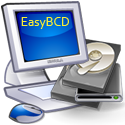





![logo[1]](http://onetechtip.files.wordpress.com/2010/12/logo1.gif)

![meebo2[1]](http://onetechtip.files.wordpress.com/2010/12/meebo21.jpg?w=300)
