In the recent year I encountered a problem with my Ubuntu and Windows Machine. It was set to dual-boot but there was a corruption on my Ubuntu OS. I could not boot into Ubuntu but I could boot into Windows. I used a free tool called EasyBCD. This tool
extends and revamps Windows Vista/Windows 7 BCD bootloader, and with EasyBCD, almost anything is possible. Setting up and configuring a dual-boot between Windows 7, Windows Vista, and older versions of Windows such as XP & 2003, Linux, Ubuntu, BSD, and Mac OS X are a breeze. You just point & click and EasyBCD does the rest.
It is a GUI based program that can fix your Boot loader. It does not just fix your Boot Loader but it also:
- Repairs the Windows boot loader, change your boot drive, create a bootable USB, and more!
- Rename entries, set default boot target, change BCD timeout, hide the boot menu, and more!
- Create your own custom boot sequence, hide drives on boot, backup and restore configurations, and more!
Click Here to:
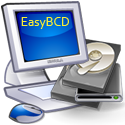
 Mac's popularity is rising because numerous number of people are leaving Windows to the simplistic way,
Mac's popularity is rising because numerous number of people are leaving Windows to the simplistic way, 



