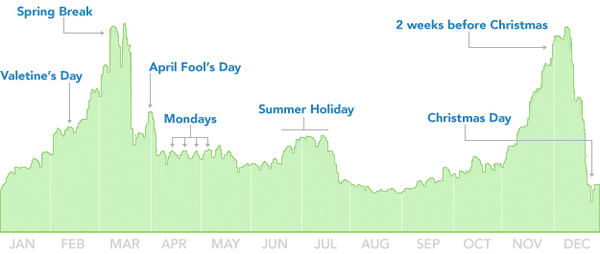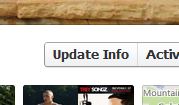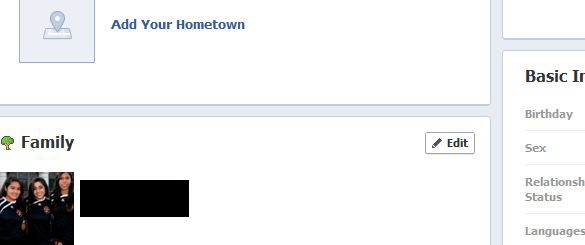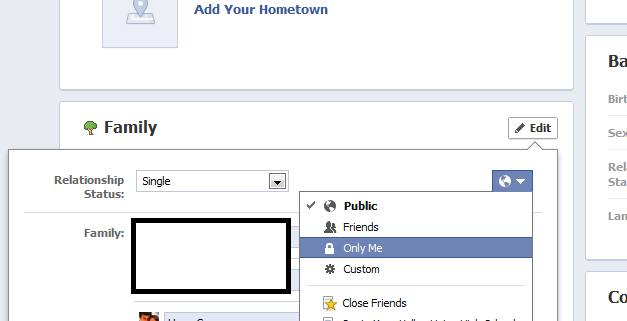[caption id="" align="alignright" width="202" caption="Image via Wikipedia"]

[/caption]
We are not a news site but an advice/tip technology site yet Wikileaks can share with us something very valuable. Yes, it has been in the news lately because of the controversal war documents it has released to the world. In my opinion, I favor this. Although the government may disagree. Various technology companies have put pressure on Wikileaks, like their DNS provider and Amazon with their hosting to shut down their service to Wikileaks. I believe no criminal act has been done to leak these documents. They are just a journalistic company like The New York Times. If you go to Wikileaks.com it might be blocked but there are many mirror sites, 507 sites to be exact. Wikileaks still lives and will never end. It's on the internet. Where am I heading with this? Everything online lives. As a user on Facebook, I see things that you may not want to have online. Do you have embarrassing pictures on there? Think about your future. I see Wikileaks as a great example to the power of technology for the good and the bad. In the case of Wikileaks,
"Could become as important a journalistic tool as the Freedom of Information Act." - Time Magazine
I agree! This site will battle big corporations and governments to be transparent.
A shocking story that was leaked by Wikileaks:
(Read about the story then watch the videos)
[youtube=http://www.youtube.com/watch?v=kelmEZe8whI&feature=player_embedded]
[youtube=http://www.youtube.com/watch?v=5rXPrfnU3G0&feature=player_embedded]
[youtube=http://www.youtube.com/watch?v=is9sxRfU-ik&feature=player_embedded]
More info about Wikileaks:
[youtube=http://www.youtube.com/watch?v=z1pTl8KdREk&feature=player_embedded]