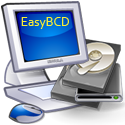In the recent year I encountered a problem with my Ubuntu and Windows Machine. It was set to dual-boot but there was a corruption on my Ubuntu OS. I could not boot into Ubuntu but I could boot into Windows. I used a free tool called EasyBCD. This tool
extends and revamps Windows Vista/Windows 7 BCD bootloader, and with EasyBCD, almost anything is possible. Setting up and configuring a dual-boot between Windows 7, Windows Vista, and older versions of Windows such as XP & 2003, Linux, Ubuntu, BSD, and Mac OS X are a breeze. You just point & click and EasyBCD does the rest.
It is a GUI based program that can fix your Boot loader. It does not just fix your Boot Loader but it also:
- Repairs the Windows boot loader, change your boot drive, create a bootable USB, and more!
- Rename entries, set default boot target, change BCD timeout, hide the boot menu, and more!
- Create your own custom boot sequence, hide drives on boot, backup and restore configurations, and more!
Click Here to: