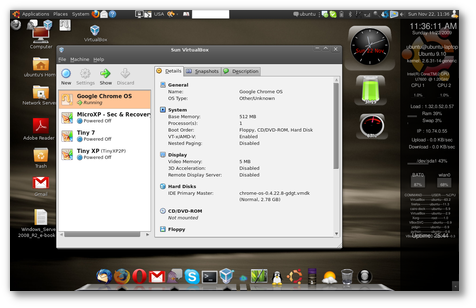I can say that three people this week have unfriended me on Facebook. You know who you are! Well, before I start any drama, I have found a browser add-on that notifies and integrates into Facebook to let you know who has unfriended you. It works really well because it seems as if Facebook has integrated this feature. Simply install the add-on, Unfriend Finder, to your browser(Firefox, Google Chrome, Safari, and Opera) and log into Facebook. You will have four buttons in the upper right hand side of your account instead of three. The "Unfriends" button will let you know when someone has decided not to be your friend anymore. Also, this is the right way to do it, do not fall for the scams inside Facebook.
I can say that three people this week have unfriended me on Facebook. You know who you are! Well, before I start any drama, I have found a browser add-on that notifies and integrates into Facebook to let you know who has unfriended you. It works really well because it seems as if Facebook has integrated this feature. Simply install the add-on, Unfriend Finder, to your browser(Firefox, Google Chrome, Safari, and Opera) and log into Facebook. You will have four buttons in the upper right hand side of your account instead of three. The "Unfriends" button will let you know when someone has decided not to be your friend anymore. Also, this is the right way to do it, do not fall for the scams inside Facebook.
I will not deny that many people still pick up the classic Trader Express to buy a used car. Why not step it up to the 21 Century and use an RSS feed to keep up-to-date on the latest car post? This way you will have the latest and greatest at your fingertips. Before we start, I would like to thank my supervisor for the great idea of having a RSS feed in Outlook to find the car I want. First, you will need a RSS reader. Some are Outlook, a desktop mail client that supports RSS, or Goggle Reader, a free web app provided by Google, or any other RSS reader.
Second, setup a specific search on Craigslist or a site that lets you grab a search RSS.
Third, when you find the RSS Button right-click on it and copy the link address.
Lastly, paste that into your reader and wait for your desired car to come in. :-)
A Google day keeps the doctor away? No no, wrong saying, but do you like trivia? What about getting a trivia question every day and using Google to find it. Yes, that's where I got AGoogleADay.com. This site presents to you a question and like they say
Many people know that they are supposed to have a secure connection when logging into their bank's website or making an online purchase. They are supposed to see a HTTPS on the address bar of their browser but why not have it on Facebook too? Facebook has a lot of personal information and if you get targeted by a man in the middle attack, in simple words just hacked, you are very exposed because there is no secure connection. Below is how to enable by default, Facebook have a HTTPS connection.
1) Log into Facebook
2)Account -> Accounts settings
3)Account Security -> change
4) Secure Browsing (HTTPS) -> Check the box that says
"Browse Facebook on a secure connection (https) whenever possible"
 I find Amazon's wish-lists very useful. I can easily record the things I want and share it with others such on Facebook. In this way, when my birthday is comes, people can see my wish list and they might get me a little something from it So if you do not have an Amazon account, create one to start a list and guide people to what you want. Then, head over to your Amazon wish list settings to set up delivery address. Now, start adding to your list and publish it on your social sites. Lastly, be patient, it takes time. Your Birthday is only once a year.
I find Amazon's wish-lists very useful. I can easily record the things I want and share it with others such on Facebook. In this way, when my birthday is comes, people can see my wish list and they might get me a little something from it So if you do not have an Amazon account, create one to start a list and guide people to what you want. Then, head over to your Amazon wish list settings to set up delivery address. Now, start adding to your list and publish it on your social sites. Lastly, be patient, it takes time. Your Birthday is only once a year.
Here is my wish list. :-)
We all have seen how every time we re-start our computer Adobe is installing and updating their software, like Adobe Reader. Adobe Reader has been a defacto on all machines to view PDF's but did you know that lately Adobe has a lot of issues with security. Hackers have targeted Adobe to get into your computers. Why not get rid of Adobe reader by uninstalling it and using Chrome? Here is how to do it. Make sure you have Chrome installed.
Find a PDF on your system and right-click it, then click "Open With...".
A window should pop up with programs to choose from. Make sure there is a check box that is checked on the bottom that says "Always use the selected program to open this kind of file".
Make sure you have Chrome selected. If you do not see it click "Browse...".
If you know where Google has been installed, then just browse to that location otherwise, you can right-click on the Chrome shortcut then, Properties->Shortcut.
You’ll see the location(address) in the Target box. Copy it over to the previous window and you are set to go.
Are you still even on Firefox? I moved a long time ago to Chrome as my main browser but I still use Mozilla Firefox because if its unique add-ons that are not for Chrome. Well, if your still on Firefox you can disable some add-ons to make your browser as fast as when you first downloaded it. Mozilla has released a list of the add-ons that have an impact on their browser. Below is the top 6.

In my case, Facebook has become a daily routine where I post and interact with my friends. My profile is my presence to them. There first glance show them who I am but, what about my wall? Your wall is what you convey and speak to them. Therefore, I keep it clean from Facebook games and apps like below:
 In my opinion, this obstructs the view you give to people and shy's them away.
In my opinion, this obstructs the view you give to people and shy's them away.
Every time I see a Facebook app or game has posted something on my wall, that I do not like, I block it by right clicking on the "X" and then select "Block...". From now on the app or game will not have permission to post on my wall.
Just today, I was in my Chrome browser when I decided to see some videos on YouTube. I started to type in the URL when I accidentally misspelled Youtube and typed in yoytube.com. This was clearly not my intention. This it what showed up:
 At first, I thought it was the real Youtube.com, but when I saw I had an opportunity to win a Macbook, Iphone or, Ipad. I suddenly stepped back and thought to myself, "Apple and Google together? That;s not right". Then I saw the URL and saw it was not Youtube.com. I had been redirected to another site. Well, you may ask, how can I prevent it? That is a very good question. First thing is, you are the person who needs to be responsible to see if you have been directed to the correct destination. Always glance at the URL bar in your browser. Second, do not use your browser to search or go to websites. Type them into Google or bookmark them within your browser. If you have any tips let us know. Thank you!
At first, I thought it was the real Youtube.com, but when I saw I had an opportunity to win a Macbook, Iphone or, Ipad. I suddenly stepped back and thought to myself, "Apple and Google together? That;s not right". Then I saw the URL and saw it was not Youtube.com. I had been redirected to another site. Well, you may ask, how can I prevent it? That is a very good question. First thing is, you are the person who needs to be responsible to see if you have been directed to the correct destination. Always glance at the URL bar in your browser. Second, do not use your browser to search or go to websites. Type them into Google or bookmark them within your browser. If you have any tips let us know. Thank you!
Thanks to Michael for part of the tip.
 Are you backing up your music? The answer right away should be yes! Just recently, Amazon released a new service called Amazon Cloud drive. It allows you to upload your music to Amazon's S3 servers and stream it to any device. At the same time, you are doing a complete backup of your music. If you have an Amazon account you are eligible right away, if not, make an account! Initially for having an account you receive 5GB of free storage. Now, what if you want 20GB? There is a trick, you may upgrade to 20GB by just buying an album from the Amazon MP3 Store every year. I found one for only $0.98! I bought Rain for Sleeping and Relaxation. So here is the recap. I have secured my music to Amazon 20Gb Cloud Drive for only $0.98 plus I can play my music anywhere by logging on to Amazons Cloud Player. Great!
Are you backing up your music? The answer right away should be yes! Just recently, Amazon released a new service called Amazon Cloud drive. It allows you to upload your music to Amazon's S3 servers and stream it to any device. At the same time, you are doing a complete backup of your music. If you have an Amazon account you are eligible right away, if not, make an account! Initially for having an account you receive 5GB of free storage. Now, what if you want 20GB? There is a trick, you may upgrade to 20GB by just buying an album from the Amazon MP3 Store every year. I found one for only $0.98! I bought Rain for Sleeping and Relaxation. So here is the recap. I have secured my music to Amazon 20Gb Cloud Drive for only $0.98 plus I can play my music anywhere by logging on to Amazons Cloud Player. Great!
YouTube contains entertaining videos that are shared throughout the internet. It's simple to do so by copying and pasting the URL. But did you know that you can send a link with a specific start time of the YouTube video to someone?

1) Go to the YouTube video that you want to send.
2) Scroll to the part were you want to start the video
3) Right click on the video and go to "Copy video URL at current time".
4) The video link will be copied to your clipboard and you are set to go!
Many users know that you could easily change the wallpaper in your computer with a few clicks, but many do not know that you could make a website become a wallpaper on your Windows computer. Simply follow the following steps
- Right Click on the desktop

- On the Context Menu Select Properties

- In the properties windows select the Desktop Tab
- Below the Desktop Tab Select Customize Desktop

- In the Desktop Items Menu Select the Web tab

- Under the Web Tab you may either select your current home page for your internet browser to be the wall paper or you may add a new site to be the wall paper

- After selecting the site, press ok, and a new small window should appear.

- In that window, go to the top of it and select the maximize option.
- Website Wallpaper NOTE: Website animations do work!
 Sadly, Japan and other countries have been in the news due to the recent natural disaster. I believe this a great time to ask yourself, " Am I prepared for one?" It always a good idea to be ready. 72hours.org a website put on by the City & County of San Fransisco has put together some tips on what to pack, what to do, where to go in an emergency. Go ahead and give yourself an idea on how to get ready. Just click on an icon on the right hand side and on the left will appear some tips to follow. You have been warned!
Sadly, Japan and other countries have been in the news due to the recent natural disaster. I believe this a great time to ask yourself, " Am I prepared for one?" It always a good idea to be ready. 72hours.org a website put on by the City & County of San Fransisco has put together some tips on what to pack, what to do, where to go in an emergency. Go ahead and give yourself an idea on how to get ready. Just click on an icon on the right hand side and on the left will appear some tips to follow. You have been warned!
[PicBysbamueller]
How long is pi? The world may never know! But with the advancement of computers, you can now calculate pi to the millionths place. How do you do that? You can use Super Pi, It will let you choose the decimal places as a way to benchmark your computer's processor. The less time, the "faster" the processor. The software is somewhat obsolete with the advent of dual core processors and the latest supported operating system which is Windows XP, but I tried it under Windows 7 and it works! I used CPU-Z to probe for system info and Super Pi for the benchmark.

Free software is awesome, but sometimes paid software has its kicks. What if you could get paid software for free? Introduce Microsoft DreamSpark. DreamSpark is an attempt by Microsoft to give away its software for people to develop new software using Visual Studio 2010, test out there server operating system, develop games and applications for Windows 7 mobile. Pretty awesome right? The only catch is that you need to be a college student or have an e-mail with "edu" (of course there is ways around the verification system)! So if you qualify, I recommend giving it a try!
When we sleep, we go through sleep cycles, typically 90 minutes in length but what if you wake up in the middle of one of these cycles, you may feel tired and groggy. To avoid that, a new service has come out to tell you when to sleep. Sleepyti.me only asks you when you plan to wake up so it may calculate your sleep cycles. Give it a try today.

[PicByXIBBER]
If you like the dock feature Mac OS X has, you might be interested in StarDock ObjectDock. They offer a "plus" version, but I think the free version is good enough. I used it for a while, it gets the job done nicely. On the other hand, I use Windows 7, and I found it to be overkill specially since Windows 7 allows you to pin icons, essentially, a static dock. I recommend it to anyone who does NOT have Windows 7 in their machine or does not like the pinned icons. Compared to the Mac OS X dock, it does NOT have stacks within the dock. A small set back, but not really essential to its overall functionality.
[caption id="" align="aligncenter" width="485" caption="courtesy Google images"] [/caption]
[/caption]
Installation is simple. Simply download and install. It has relatively non-technical options to configure . The only option that is maybe a little tricky is the "optimize for performance or memory." Windows 7 and Vista need about 1GB RAM to start off, so if you have less than 2GB, I would recommend optimize for performance. Windows XP is less demanding, but if you have 512MB or less, definitely optimize for performance! Of course, you can always experiment with the setting!
But if you need another reason to switch to Linux, there is a project called Cairo-Dock which, in my opinion runs circles around the Mac OS X. Above is a screenshot, but if someone wants more information on Cairo-Dock, please let me know!
Today's post will be short and to the point. Want to know how to make a video just repeat itself? Just find the video that you want repeat, go to the address bar(where the URL is ie. http://www.youtube.com/watch####), and insert the word "repeat" before the ".com" like this http://www.youtuberepeat.com/watch####. You will be directed to another site YouTubeRepeat.com and there it will loop your video for free. :-)

I have been in the IT Business for about 3-4Years now and in all that time I have seen many cluttered desktops. Icons just scattered everywhere! I wonder if people have ever thought of organizing them? If you have here is one solution. Fence your icon into categories. You may download a program called Fences. It will allow you to drag icons into sections and name those sections ie. My Games, My Computer, In Progress, etc. It is really easy. It will help organize and visually identify what icon you want.

Many people like to fundraiser money for charities, causes and other reason. Now through social media it make is seem much more appealing because you have a vast audience. PayPal has made it easier to put a "Donate" button on you site. PayPal has a direct link were you can customize your button and add other options like a subscriber, one time or recurring donations. Here is the link Donation Buttons - PayPal.