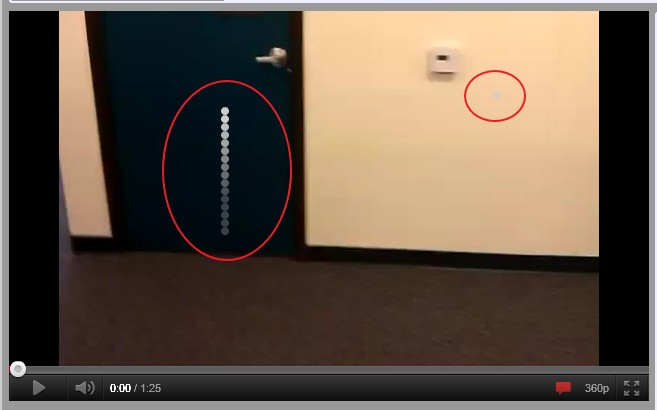
Now, here is how to enable it: Hold the left directional key down for about 3 seconds and press the up directional key, while still holding the left key. Now, you can play snake on top a YouTube video. Here is one you can try it on. Have fun!
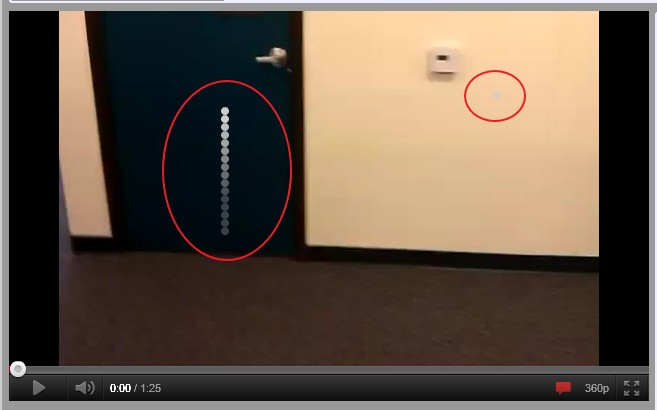
Now, here is how to enable it: Hold the left directional key down for about 3 seconds and press the up directional key, while still holding the left key. Now, you can play snake on top a YouTube video. Here is one you can try it on. Have fun!
YouTube contains entertaining videos that are shared throughout the internet. It's simple to do so by copying and pasting the URL. But did you know that you can send a link with a specific start time of the YouTube video to someone?

1) Go to the YouTube video that you want to send.
2) Scroll to the part were you want to start the video
3) Right click on the video and go to "Copy video URL at current time".
4) The video link will be copied to your clipboard and you are set to go!
[caption id="attachment_2368" align="aligncenter" width="300" caption="Video on Demand"] [/caption]
To elaborate on an earlier post regarding hooking up your computer with the TV to watch several forms of media, there may be those whom do not always want to be connecting their computer to their TV to view media. There are solutions that offer several features that will convince you to ditch the discs (DVDs & Blu-Ray) , the satellite dish as well as cable TV (coaxial).
[/caption]
To elaborate on an earlier post regarding hooking up your computer with the TV to watch several forms of media, there may be those whom do not always want to be connecting their computer to their TV to view media. There are solutions that offer several features that will convince you to ditch the discs (DVDs & Blu-Ray) , the satellite dish as well as cable TV (coaxial).
First, I will mention new software that enables the user to instantly discover something to watch online from their couch via a set-top box. Whom is making this software? Google. Yes, this year Google has introduced Google TV which is software that runs specifically on a set-top box (think cable box) but the media is streamed and found online, minimizing the amount of commercials. Let's be honest here, you probably watch more commercials during an entire month than an actual show.
Apple TV is another competitor looking to take a slice of the video on demand market with capabilities to rent and stream shows from iTunes. It will even allow you to use your iPhone or iPod Touch as a remote.
But what if you already have content on a hard drive that you just want to view without turning on your computer. There are several media players out specifically for this such as the Western Digital Media Player, Seagate Freeagent Theater, ASUS O!Play, etc. The aforementioned are probably the top 3 media players on market. Depending on the model you purchase, you could view almost any media format available. In addition, they have HDMI and wireless capabilities. Subsequently, you could just connect your external Harddrive or a regular flash drive and they will automatically identify compatible file formats. At the moment I have not delve into a specific player but I am looking into investing in one. Fortunately, if you get tired of the content that you have, you may connect them to the Internet via an ethernet cable or Wi-Fi and access content from Youtube, Netflix or even Hulu. Although it depends on which respective model you purchase, some have a regular model that plays content from an external HDD while the premium model will enable you to access to online video channels.
Why you should buy one other than the reasons above? The reason is saving money. In the longer term, you will be saving money from ditching services such as satellite TV and cable TV. Why pay for commercials when you could be paying for entertainment.
Because of the growing content available online you may want to ditch the discs and the cable all together. Currently, this is where the market is heading; some have even said Blu-ray may be the last physical media format to be popular amongst consumers as more of them are seeking video on demand services. Unfortunately, I have barely touched the surface, I have not discussed the X-Box 360 and Playstation 3!!
Did you know that
People are watching 2 billion videos a day on YouTube and uploading hundreds of thousands of videos daily. In fact, every minute, 24 hours of video is uploaded to YouTube.
Thats a lot of videos but here is a quick tip. If you are watching YouTube and the video is fully loaded you can use the numbers on the keyboard to scroll through the video. '1'-'9'. That way if you want to go back half way go to number '5'.
 PhotoBy[ sovett]
PhotoBy[ sovett]
Video Lan, creators of VLC Media player, have created VLMC(Video Lan Media Creator). Before I begin, I have to warn you. This software is still in pre-alpha, which means it is not stable and still some features are not implemented. VLMC is like Windows Movie Maker. It is a free open Source video editing software. I have tested it out and I see a lot of potential in this software and when it's done i bet it will be better than Windows Movie Maker. Give it a try here or wait till they release the final version. It it available on Mac, Windows, and Linux.
 Who saw Eclipse or what ever it is called. I ask this because movies are very complicated productions but you can do the same or close to that. If you are using Windows you can use Windows Movie Maker but that has limited features. There is a piece a free software called VideoSpin. The company that make it, is called Pinnacle. They offer this free because they sell a full video program for professionals. This version is perfect for the home user. Try it today and see what you like.
Who saw Eclipse or what ever it is called. I ask this because movies are very complicated productions but you can do the same or close to that. If you are using Windows you can use Windows Movie Maker but that has limited features. There is a piece a free software called VideoSpin. The company that make it, is called Pinnacle. They offer this free because they sell a full video program for professionals. This version is perfect for the home user. Try it today and see what you like.
Picturefrom[ForestForTrees]
The UNITED STATES OF AMERICA released their $100 dollar bill with some high tech anti-Counterfeit technology. It has some amazing 3D Built in. As these brand new bills get thrown around in the wild and you get a hold of one. Try checking if it is actually genuine. Try to look for the 3D and the bell in the ink well etc. Here is a video that shows you these crazy new features. [youtube=http://www.youtube.com/watch?v=JwEBIC0a4RY&feature=player_embedded]
Difficulty level: Easy