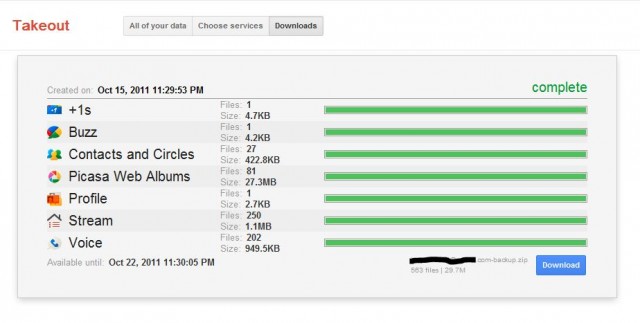
"Users should be able to control the data they store in any of Google's products. Our team's goal is to make it easier to move data in and out."
Take advantage of this and really push for other companies to be open with there data.
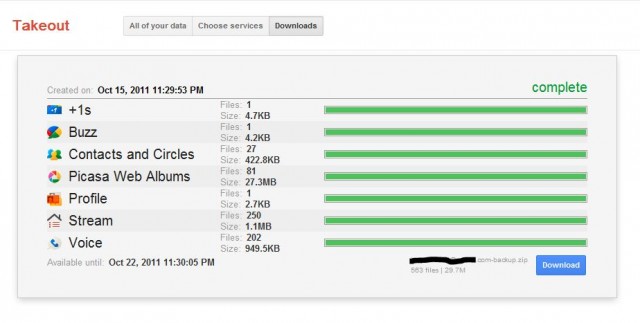
"Users should be able to control the data they store in any of Google's products. Our team's goal is to make it easier to move data in and out."
Take advantage of this and really push for other companies to be open with there data.
 I can say that three people this week have unfriended me on Facebook. You know who you are! Well, before I start any drama, I have found a browser add-on that notifies and integrates into Facebook to let you know who has unfriended you. It works really well because it seems as if Facebook has integrated this feature. Simply install the add-on, Unfriend Finder, to your browser(Firefox, Google Chrome, Safari, and Opera) and log into Facebook. You will have four buttons in the upper right hand side of your account instead of three. The "Unfriends" button will let you know when someone has decided not to be your friend anymore. Also, this is the right way to do it, do not fall for the scams inside Facebook.
I can say that three people this week have unfriended me on Facebook. You know who you are! Well, before I start any drama, I have found a browser add-on that notifies and integrates into Facebook to let you know who has unfriended you. It works really well because it seems as if Facebook has integrated this feature. Simply install the add-on, Unfriend Finder, to your browser(Firefox, Google Chrome, Safari, and Opera) and log into Facebook. You will have four buttons in the upper right hand side of your account instead of three. The "Unfriends" button will let you know when someone has decided not to be your friend anymore. Also, this is the right way to do it, do not fall for the scams inside Facebook.
Just today, I was in my Chrome browser when I decided to see some videos on YouTube. I started to type in the URL when I accidentally misspelled Youtube and typed in yoytube.com. This was clearly not my intention. This it what showed up:
 At first, I thought it was the real Youtube.com, but when I saw I had an opportunity to win a Macbook, Iphone or, Ipad. I suddenly stepped back and thought to myself, "Apple and Google together? That;s not right". Then I saw the URL and saw it was not Youtube.com. I had been redirected to another site. Well, you may ask, how can I prevent it? That is a very good question. First thing is, you are the person who needs to be responsible to see if you have been directed to the correct destination. Always glance at the URL bar in your browser. Second, do not use your browser to search or go to websites. Type them into Google or bookmark them within your browser. If you have any tips let us know. Thank you!
At first, I thought it was the real Youtube.com, but when I saw I had an opportunity to win a Macbook, Iphone or, Ipad. I suddenly stepped back and thought to myself, "Apple and Google together? That;s not right". Then I saw the URL and saw it was not Youtube.com. I had been redirected to another site. Well, you may ask, how can I prevent it? That is a very good question. First thing is, you are the person who needs to be responsible to see if you have been directed to the correct destination. Always glance at the URL bar in your browser. Second, do not use your browser to search or go to websites. Type them into Google or bookmark them within your browser. If you have any tips let us know. Thank you!
Thanks to Michael for part of the tip.
Today's tip focuses on your internet browser. If you are like me, you might use another browser other than Internet Explorer exclusively. Even though Explorer has come a long way with IE 9 showing promise, it will not replace Firefox or Chrome as my primary browser. On the other hand, there are times were IE is required to view pages or utilize some functionality. Fortunately, there is an option which opens up IE via an add-on, IE Tab.
 Both add-ons enable you to view an IE page in a tab.
Both add-ons enable you to view an IE page in a tab.
 Get IE Tab 2 for Firefox
Get IE Tab 2 for Firefox |
 Get IE Tab for Chrome
Get IE Tab for Chrome |
If you use Chrome as a browser and are curious on how much valuable time you actually waste on Face book. You can find out by downloading a Google Chrome extension. It simply tells you how much time you are on Facebook.
You need to have Google Chrome installed and the Google Chrome extension.