 Have you ever wanted to insert an image or Rss feed in your Gmail signature? There is a little work around because Gmail does not allow this. Using the "canned responses" in the Gmail labs you manually can select a "canned responses" (your Signature) and have it appear at the end of the email. Here are some simple steps...
1.) Go to Gmail and go to the settings link in the upper right hand corner
Have you ever wanted to insert an image or Rss feed in your Gmail signature? There is a little work around because Gmail does not allow this. Using the "canned responses" in the Gmail labs you manually can select a "canned responses" (your Signature) and have it appear at the end of the email. Here are some simple steps...
1.) Go to Gmail and go to the settings link in the upper right hand corner

2.)Look for the "labs" tab. When you click the labs link you will be presented with many options.
3.) Scroll down till you see the Canned Responses

4.) Click enable and scroll all the way down to save your changes.
5.) Now click on Compose message and create your Signature. This is where you insert your icons, images, etc..
6) When your done, go right of the Attach a file link and you will see a "canned responses" link. CLick...

Click and save your "New canned response..."
and put a name(title) to your signature.
Your set!! Now every time you want to send an email with your signature make sure your cursor is at the end of your message and click "canned responses" and select the signature.
 Have you ever forgot to put a word document on a flash drive? Well, I have. When I heard about google docs, I was amazed at what it can do. Google Docs is like another word processor but just online. Some of its features are: that it's secure, it can be edited when ever you want, and it can be edited by people who you choose. Check this out here.
Have you ever forgot to put a word document on a flash drive? Well, I have. When I heard about google docs, I was amazed at what it can do. Google Docs is like another word processor but just online. Some of its features are: that it's secure, it can be edited when ever you want, and it can be edited by people who you choose. Check this out here.


 We always want to find the lowest prices. It doesn't matter where you shop. Online we look through a lot of websites trying to find where we can get the best deal. There is a Firefox add-on that i love. Its called The Invisible Hand. This add-on pops a bar on the top of your browser displaying where you can get that product cheaper. It doesn't matter what site you are on. It will search, compare and pop out the lowest price. Try it and let me know what you think. Here is the link to
We always want to find the lowest prices. It doesn't matter where you shop. Online we look through a lot of websites trying to find where we can get the best deal. There is a Firefox add-on that i love. Its called The Invisible Hand. This add-on pops a bar on the top of your browser displaying where you can get that product cheaper. It doesn't matter what site you are on. It will search, compare and pop out the lowest price. Try it and let me know what you think. Here is the link to 




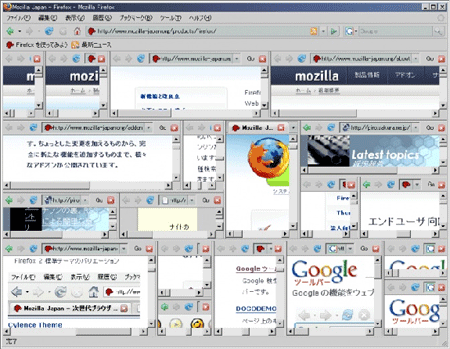 We have always wanted to find an easy way to have to split two windows. Windows 7 has granted that but let's think outside the box. Have you thought about splitting two tabs in Firefox? If you are running Firefox you can download an add-on called Split Browser. Just install it and you will have the capability of split tabs. Click
We have always wanted to find an easy way to have to split two windows. Windows 7 has granted that but let's think outside the box. Have you thought about splitting two tabs in Firefox? If you are running Firefox you can download an add-on called Split Browser. Just install it and you will have the capability of split tabs. Click 




 We all know students in College are always on a budget. It's expensive to buy books, pay classes, and have a dorm. Sometimes we over think that we can ask for students discounts. It does not hurt to ask. Here are some links to Big Tech companies who give student discounts.
Apple-
We all know students in College are always on a budget. It's expensive to buy books, pay classes, and have a dorm. Sometimes we over think that we can ask for students discounts. It does not hurt to ask. Here are some links to Big Tech companies who give student discounts.
Apple- 




 Faxes are becoming a thing of the past and now people are sending PDF's back and forth. Now you wish there was an easy way to fill a PDF out or maybe sign one. Well,
Faxes are becoming a thing of the past and now people are sending PDF's back and forth. Now you wish there was an easy way to fill a PDF out or maybe sign one. Well,