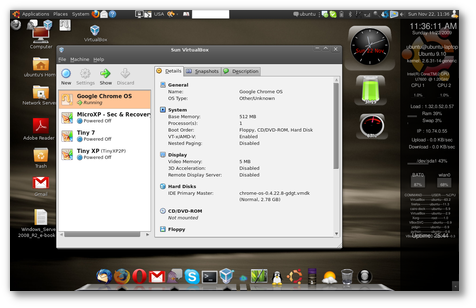If you like the dock feature Mac OS X has, you might be interested in StarDock ObjectDock. They offer a "plus" version, but I think the free version is good enough. I used it for a while, it gets the job done nicely. On the other hand, I use Windows 7, and I found it to be overkill specially since Windows 7 allows you to pin icons, essentially, a static dock. I recommend it to anyone who does NOT have Windows 7 in their machine or does not like the pinned icons. Compared to the Mac OS X dock, it does NOT have stacks within the dock. A small set back, but not really essential to its overall functionality.
[caption id="" align="aligncenter" width="485" caption="courtesy Google images"] [/caption]
[/caption]
Installation is simple. Simply download and install. It has relatively non-technical options to configure . The only option that is maybe a little tricky is the "optimize for performance or memory." Windows 7 and Vista need about 1GB RAM to start off, so if you have less than 2GB, I would recommend optimize for performance. Windows XP is less demanding, but if you have 512MB or less, definitely optimize for performance! Of course, you can always experiment with the setting!
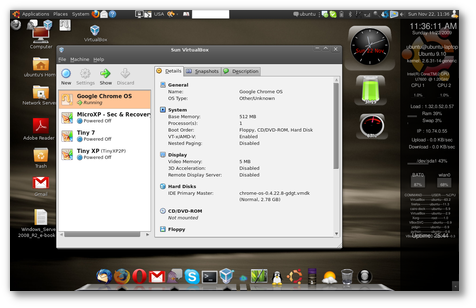
But if you need another reason to switch to Linux, there is a project called Cairo-Dock which, in my opinion runs circles around the Mac OS X. Above is a screenshot, but if someone wants more information on Cairo-Dock, please let me know!













 [/caption]
[/caption]