[caption id="attachment_2368" align="aligncenter" width="300" caption="Video on Demand"] [/caption]
To elaborate on an earlier post regarding hooking up your computer with the TV to watch several forms of media, there may be those whom do not always want to be connecting their computer to their TV to view media. There are solutions that offer several features that will convince you to ditch the discs (DVDs & Blu-Ray) , the satellite dish as well as cable TV (coaxial).
[/caption]
To elaborate on an earlier post regarding hooking up your computer with the TV to watch several forms of media, there may be those whom do not always want to be connecting their computer to their TV to view media. There are solutions that offer several features that will convince you to ditch the discs (DVDs & Blu-Ray) , the satellite dish as well as cable TV (coaxial).
First, I will mention new software that enables the user to instantly discover something to watch online from their couch via a set-top box. Whom is making this software? Google. Yes, this year Google has introduced Google TV which is software that runs specifically on a set-top box (think cable box) but the media is streamed and found online, minimizing the amount of commercials. Let's be honest here, you probably watch more commercials during an entire month than an actual show.
Apple TV is another competitor looking to take a slice of the video on demand market with capabilities to rent and stream shows from iTunes. It will even allow you to use your iPhone or iPod Touch as a remote.
But what if you already have content on a hard drive that you just want to view without turning on your computer. There are several media players out specifically for this such as the Western Digital Media Player, Seagate Freeagent Theater, ASUS O!Play, etc. The aforementioned are probably the top 3 media players on market. Depending on the model you purchase, you could view almost any media format available. In addition, they have HDMI and wireless capabilities. Subsequently, you could just connect your external Harddrive or a regular flash drive and they will automatically identify compatible file formats. At the moment I have not delve into a specific player but I am looking into investing in one. Fortunately, if you get tired of the content that you have, you may connect them to the Internet via an ethernet cable or Wi-Fi and access content from Youtube, Netflix or even Hulu. Although it depends on which respective model you purchase, some have a regular model that plays content from an external HDD while the premium model will enable you to access to online video channels.
Why you should buy one other than the reasons above? The reason is saving money. In the longer term, you will be saving money from ditching services such as satellite TV and cable TV. Why pay for commercials when you could be paying for entertainment.
Because of the growing content available online you may want to ditch the discs and the cable all together. Currently, this is where the market is heading; some have even said Blu-ray may be the last physical media format to be popular amongst consumers as more of them are seeking video on demand services. Unfortunately, I have barely touched the surface, I have not discussed the X-Box 360 and Playstation 3!!
![vod_btn[1]](http://onetechtip.files.wordpress.com/2010/12/vod_btn1.gif)
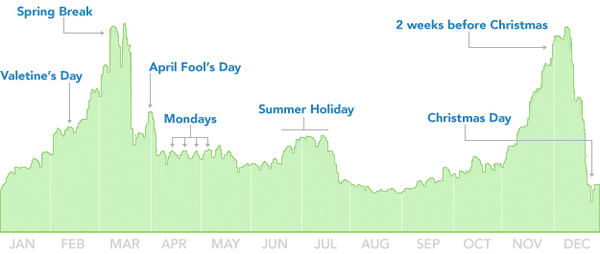
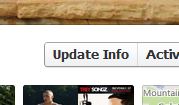
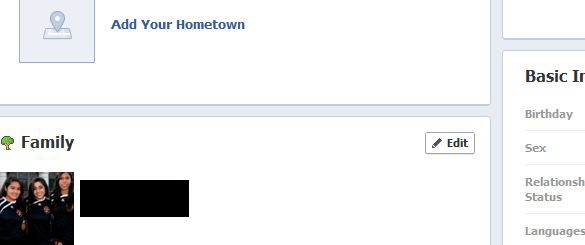
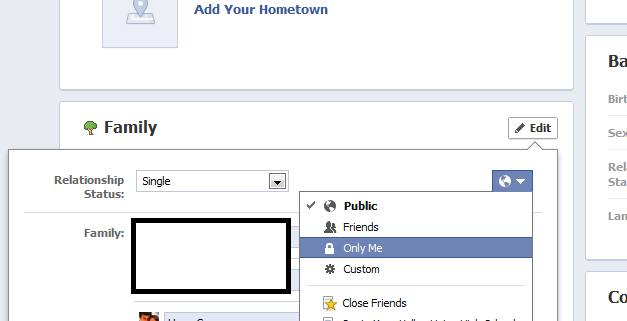


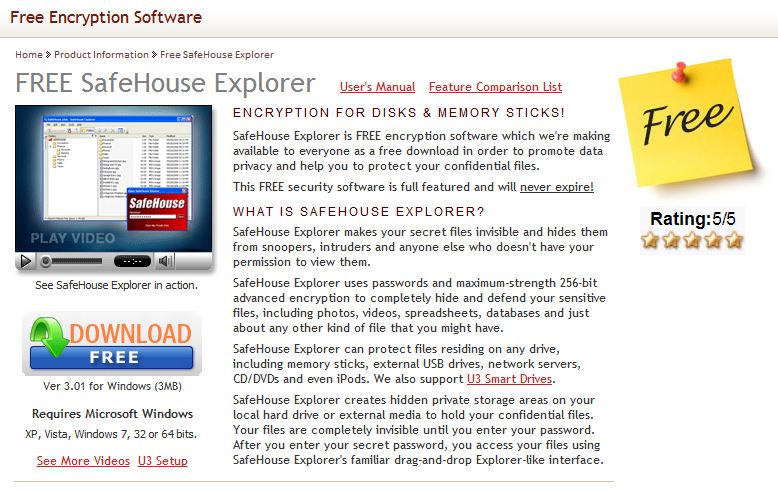
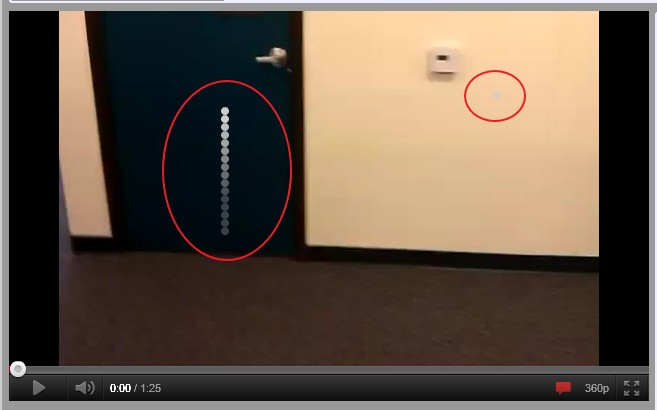 What if you could turn a boring YouTube video into a little game. Well, you can! Google has placed an
What if you could turn a boring YouTube video into a little game. Well, you can! Google has placed an 





![meebo2[1]](http://onetechtip.files.wordpress.com/2010/12/meebo21.jpg?w=300)
![santacall[1]](http://onetechtip.files.wordpress.com/2010/12/santacall1.png)
![Santa-Google-Voice[1]](http://onetechtip.files.wordpress.com/2010/12/santa-google-voice1.jpg?w=300)

![vod_btn[1]](http://onetechtip.files.wordpress.com/2010/12/vod_btn1.gif)