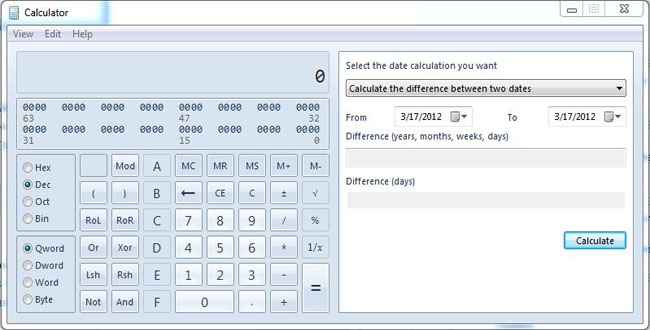
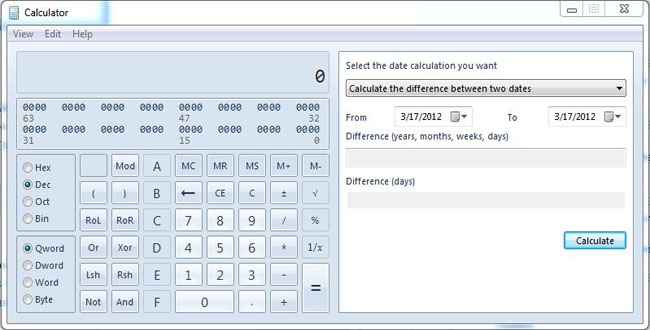
This upcoming Black Friday will have many of the large retailers opening at Midnight instead of the early morning. If you would like to get a head start or possibly avoid leaving the family earlier then you need visit http://www.blackfriday.fm/
Blackfriday.fm is a great resource to plan ahead and save yourself time as well as money.
The site has a plethora of information on Black Friday Deals in particular has BlackFriday ads before they have been revealed to the public.
This Black Friday utilize technology to save yourself money and time.
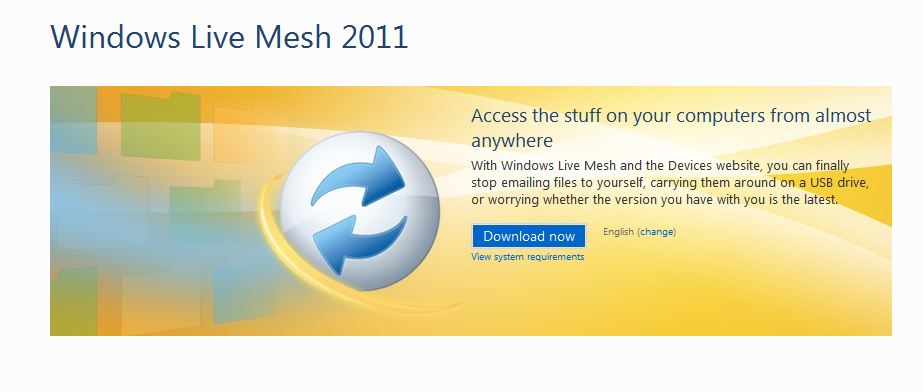
I got to say I am impressed by Microsoft on this product. To download go to Windows Live Mesh.
Just last week I was helping out a person who had gone through some tough incidents. That person had files stolen from their personal computer. Those files were sold online for a high amount of money. This sadden me and immediately I thought of what things could have been done to protect the user. The user told me about a program they were told about, Safe House Explorer. I looked into and was impressed by the simplicity and security level. Safe House Explorer is a FREE program that creates a secure password protected folder or as they call it a vault. It uses maximum-strength 256-bit advanced encryption to completely hide and defend your sensitive files.
I would defiantly suggestion users to double thinking about their security and take action about their personal data.
Today, we are featuring a software that will enable you to optimize your Windows PC, Advanced System Care for Free! Optimizing entails clean up files, delete old program files that you remove long ago, clearing up cache, freeing up memory, applying updates, etc. Fortunately, Advanced Care enables you to do all this with a few clicks without the need of several programs to do each task.
If your computer has been sluggish and have not done much outside of a virus scan. I recommend running the Deep Scan for full optimization potential, results may vary of course. The Deep Scan will do:
The duration will take some time especially if you have not kept your computer running efficiently. It will be worth the wait.
After a doing a deep scan or if you feel like your computer may need some regular maintenance outside a deep scan you can access the tool box from the main screen. From the toolbox you could access various tools to address specific problems or concerns that you may have.
A common tool that I have utilize is the Smart Ram. Since I primarily use a netbook I find the computer slowing down when running programs after a period usually after running the browser for a while. Since netbooks are limited in memory and a large portion is used by the OS memory get filled up quick. Freeing up memory reduces the sluggishness in your computer, once again your results may vary. Outside a clean install/reinstall, as well as technical expertise Advanced System Care will enable you to clean up your computer in one place
Below is a screen cap from the program itself. As well as the download link.
http://www.iobit.com/advancedsystemcareper.html
[caption id="" align="alignnone" width="189" caption="Image via macstoreupdates"][/caption]
Presently, many Mac users have a false sense of security due to the common notion that Macs can not get virus or malware. The main reason being that ten or even as recent as five years go Mac were rarely used by your average consumer. Now as they are increasing become more popular, largely due to IPhone and IPod,
Unfortunately, today's post is a Malware Alert for Mac users. The exploit it appears to be via Adobe Flash Player as reported in a article for Sophos, Mac malware evolves - time for Apple owners to wake up. The article also provides a link to how to check if this current Mac exploit has effected your Mac, if you wish to go straight to how to check follow the following link, Mac Flash/Trojan.
[caption id="" align="aligncenter" width="219" caption="Image via uncyclopedia.wikia.com"][/caption]
Sophos, a IT security company, also has an article The short history of Mac malware: 1982 - 2011, I recommend Mac users read this brief history to be better informed in regards to security threats towards Mac computers.
Long story short, any technology is vulnerable in some form. The question for most virus/malware creators is which tech out there will make one famous.
![blog redmummy spam[1]](http://static.squarespace.com/static/4ffb6a6524acb5b2c1ee5b7f/4ffc42d4e4b0dac31f02a18d/4ffc42d6e4b0dac31f02a1fd/1319247005000/?format=original)
Malwarebytes is a standalone application that does not interfere with anti-virus software. It's designed to catch the normal stuff but also rogue security software, adware, and spyware. I have used this for about 7 years and only once have I met a false positive.
Microsoft Security Essentials also known as MSE for short is Microsoft anti-virus product released in 2009. This is a program that can replace your McAfee or Norton antivirus. This was designed to remove computer virus, spyware, root-kits and trojan horses. I have used this since the beta and have found it very useful. It makes to use a ant-virus made by the people who actually make Windows.
Super Anti-Spyware , another standalone program, is designed to remove spyware, ad-ware, trojan horses, rogue security software, computer worms, root-kits. I really have fallen in love with this software because it is really effective in remove tracking cookies. I am very shocked in what it finds sometimes.
Why should I use multiple programs?
It's a good question. The main reason is that not all programs work the same and do not have the same virus database. Each will find different things.
Will these programs clean everything?
In most cases if you ask a security expert they will say no but in most cases if you ask an IT guy they say yes. I always say it is NEVER a guarantee that you will know that your computer is clean unless you reformat your drive and re-install Windows. It is that sad truth.
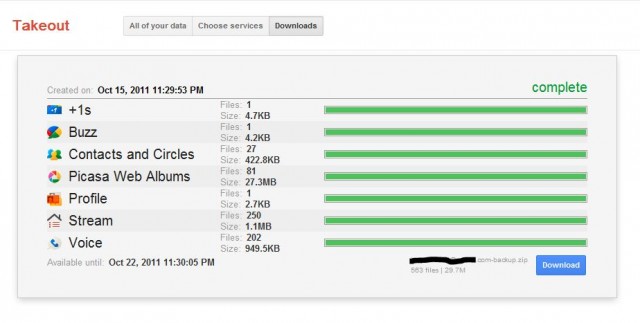
"Users should be able to control the data they store in any of Google's products. Our team's goal is to make it easier to move data in and out."
Take advantage of this and really push for other companies to be open with there data.
The past few months we have been on a bit of hiatus due to school and some technical difficulties with our host. Now, we are back and better than ever. We are slowly evolving our webpage and always looking for improvement. Monday October 17, we shall see the official relaunch of OneTechTip (OTT) with daily posts and some new featured posts, still following our one post, one tip a day format. For example, we will be having an Andriod/iOS App of the week each week on Tuesdays. Subsequently, we shall be increasing our activity via social networks the next couple of weeks so be sure to follows on @OneTechTip and on Facebook. In addition we have an Android App which can be downloaded via the market, here.
Here is 7 of my favorite featured tips on OTT in no specific order.
Do you want to make screenshots almost seamless, then PicPick is for you! The software allows to take screenshots on the fly with hot keys. It basically eliminates the need to open Microsoft Paint and paste and save the file names if you have multiple shots.
When taking multiple screenshots, the software will tab up the various shots for later, to save or dispose of them. The software is free, but there is a paid version if you want more accurate!
 Did you know that every week in Unites States airports more than 12,000 laptops are lost. That is an outstanding number. Could you be the next person to lose your laptop or even get it stolen? Why not prevent it now . There is a free open source software program that can be installed to track the thief or location. This software is called Prey. It's very simple. First, install the software on your PC, Mac or even Linux machine. Then, go ahead and log into your online account at www.preyproject.com to make sure that you have successfully added your device. Below are links two links:
Did you know that every week in Unites States airports more than 12,000 laptops are lost. That is an outstanding number. Could you be the next person to lose your laptop or even get it stolen? Why not prevent it now . There is a free open source software program that can be installed to track the thief or location. This software is called Prey. It's very simple. First, install the software on your PC, Mac or even Linux machine. Then, go ahead and log into your online account at www.preyproject.com to make sure that you have successfully added your device. Below are links two links:
1.)An introductory video on how to install and what features are available to recover your device.
Prey Project introduction Video
2.) Prey's frequently asked questions.
Free software is awesome, but sometimes paid software has its kicks. What if you could get paid software for free? Introduce Microsoft DreamSpark. DreamSpark is an attempt by Microsoft to give away its software for people to develop new software using Visual Studio 2010, test out there server operating system, develop games and applications for Windows 7 mobile. Pretty awesome right? The only catch is that you need to be a college student or have an e-mail with "edu" (of course there is ways around the verification system)! So if you qualify, I recommend giving it a try!
I have been in the IT Business for about 3-4Years now and in all that time I have seen many cluttered desktops. Icons just scattered everywhere! I wonder if people have ever thought of organizing them? If you have here is one solution. Fence your icon into categories. You may download a program called Fences. It will allow you to drag icons into sections and name those sections ie. My Games, My Computer, In Progress, etc. It is really easy. It will help organize and visually identify what icon you want.

Have you bought a flash drive of certain amount and found out it being over by some software? This has happened to me so many times. Its annoying especially how sometimes, when you plug it in, it installs itself on your computer without any notice. I have found out that the most common software on flash drives is called U3. How do I remove it?!? Below are simple steps to uninstall it. First, try to format your drive. Go to My Computer > Right click on the flash drive > Click Format > Quick Format. Make sure you do not have any data on the drive!
If that does not work, try launching the software on it and go to settings and maybe look for a uninstall button.
If all fails try visiting the company's website. If you have the U3 software you can download, Launchpad Removal, a program to uninstall the program on your flash drive. Sounds counter intuitive but U3 provides such a thing.
Good luck!
I you have anymore suggestions post them below. Thanks.